Please forgive the non-LEGO post, but this might interest those of you who also blog. 🙂
I created a website for a client, and am now working on the blog portion. The standard site will link to a WordPress blog. Once you are at the blog, I want the standard menu to match that of the website, and link to those pages; not blog pages.
I could find no way of doing this cleanly.
Here’s the method I came up with for adding external links to a WordPress menu.
After doing some googling, I found this article describing how to add an external link to the Pages menu. Unfortunately, it is for an earlier version of WordPress, and does not apply to 3.4.2. The article tells you to look for the wp_list_pages call in the header.php file. This call generates a series of list items that make up the menu. While looking through my header file, I realized the new call is _generate_navigation.
After adding custom list items immediately after the proper line of PHP code, I was able to generate my menu links! As soon as I find a good plugin supporting code display, I will update this post and make it much more clear.
Can anyone recommend such a plugin?
What useful WordPress hacks have ou found?
I am an Adult Fan of LEGO (AFOL) and an active member of the Michigan LEGO User Group (MichLUG). I have loved LEGO for as long as I can remember. I am currently working on the following models:
– UCS Millenium Falcon
– Emmett’s Apartment Building
– Gringott’s Bank
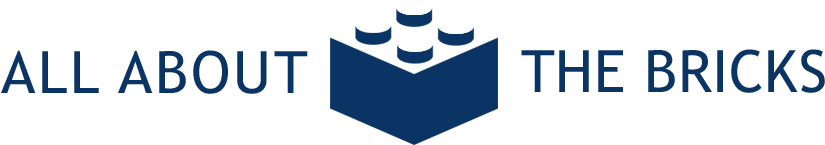

Recent Comments