I’ve finally decided to get serious about Bricklinking my own LEGO UCS Millenium Falcon. I’ve started down this road a few times, but this time I will complete the quest!
 The first step is getting an accurate parts list to track my progress. To do this, I want to export the inventory list from Bricklink. When I look at the inventory online, I see a very handy image of the piece in addition to the part number and name. Does anyone know how to export the inventory and include those images? This will be extremely helpful when I search my own parts to find what I need.
The first step is getting an accurate parts list to track my progress. To do this, I want to export the inventory list from Bricklink. When I look at the inventory online, I see a very handy image of the piece in addition to the part number and name. Does anyone know how to export the inventory and include those images? This will be extremely helpful when I search my own parts to find what I need.
Check back periodically for updates!
I am an Adult Fan of LEGO (AFOL) and an active member of the Michigan LEGO User Group (MichLUG). I have loved LEGO for as long as I can remember. I am currently working on the following models:
– UCS Millenium Falcon
– Emmett’s Apartment Building
– Gringott’s Bank
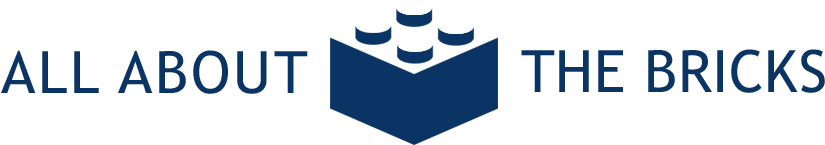

Recent Comments